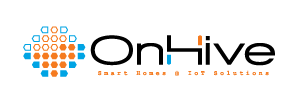5 Critical Cybersecurity Tips for Everyday Internet Users
Let’s face it, cybersecurity can sound intimidating. But the truth is, staying safe online doesn’t have to be complicated. Whether you’re scrolling through social media, paying bills online, or ordering takeout, there are simple steps you can take to protect your digital life.
Here are five practical cybersecurity tips that anyone can follow. No corporate IT department required!
1. Avoid Public Wi-Fi for Sensitive Tasks
It might be tempting to check your bank account or log in to apps while sipping coffee at your favorite café, but public Wi-Fi is a hotspot for hackers. These networks are often unencrypted, meaning attackers can snoop on your activity.
Tip: Save banking, shopping, and private messages for when you're on a secured home network or using your phone’s mobile data. If you must use public Wi-Fi, consider a reliable VPN.
2. Unique Passwords, Separate Emails
Instead of reusing variations of the same password across multiple platforms and applications, we recommend using a password manager to generate and securely store your passwords. We also suggest using a personal email address for important accounts and a separate, non-critical email address for activities like coupon offers, retail sign-ups, newsletters, blogs, Substack subscriptions, Netflix, and similar services. The likelihood of a retail vendor or application without proper SOC 2 or GDPR compliance being compromised is significant, and using separate email addresses is one way to mitigate potential losses.
Tip: Use a password manager such as 1Password to create and store strong, unique passwords. Think of it as a vault for all your logins, locked with one master key.
3. Turn On Two-Factor Authentication (2FA)
Even the strongest password can be compromised. 2FA adds an extra layer of security by requiring a second step, like a text message code or an app notification, before you can log in.
Tip: Turn on 2FA for your email, social media, banking, and cloud storage accounts. It takes a few minutes to set up and dramatically increases your security.
4. Be Wary of Phishing Attempts
That email from “your bank” asking you to click a link and confirm your details? Probably fake. Phishing scams try to trick you into giving up sensitive info by pretending to be someone you trust.
Tip: Don’t click suspicious links or download attachments from unknown senders. When in doubt, go directly to the official website or contact support through verified channels, and always check the sender’s email address! A legit company won't contact you from sketchy or misspelled domains.
5. Keep Your Devices Updated
Updates might seem annoying, but they often fix security holes that hackers exploit. Using outdated software is like leaving your front door unlocked.
Tip: Turn on automatic updates for your devices and apps. Make it a habit to check for updates regularly if they aren’t automatic.
Cybersecurity Made Simple
Simple Steps to Secure Your Digital Life
Final Thoughts
Cybersecurity doesn’t have to be overwhelming. A few smart habits can make a huge difference. Stay aware, stay updated, and when in doubt; pause before you click!
Looking for more professional cybersecurity guidance?
Whether you're a freelancer, a growing team, or a boutique office that needs expert support without the big-agency fluff, we at OnHive are here to help. From tailored network infrastructure consultations, IT support to digital security measures, we have you covered.
Got more questions about staying safe online? Let us know by e-mail or DM us @OnHive!